Using table options

- Quickly adjust tilt, height and positioning
- Extends out from a table—easy wheelchair access
- Conduct evaluations easily, with good positioning
- speech device trials
- access to computers and controls
- Clamps to any desk, table or tray from 1/2" to 3"
- Tool-less operation
- Attach above or below table
Using a table clamp
- Secure the clamp to the table edge with the swivel screw
- Open the "Cam clamp" lever
- Loosen the Height Set Screw during initial setup
- Slip in your Mount'n Mover post, aligning the post slot with the square clamp slot
- Close the "Cam Clamp" lever
- Tighten the Height set screw at the desired setting (this keeps post from going further down when Cam clamp lever is open)
Height adjustability and range
Height range: The height range for Table Clamps really depends on the length of your Mount'n Mover post.
Adjustable height, with a memory position: Use the height set screw built into the Mount’n Mover post for repeatable mounting height!
Mounting below the table: You can even mount below your table clamp. This is especially helpful for children or people in manual wheelchairs or regular desk chairs.
Steps to mounting below the table:
- Loosen the bolt that tightens the mount to the post
- Slide the post up above the mount
- Tighten the bolt
- Insert it into the Table Clamp from below
- Important: Tighten the Cam-clamp lever to ensure it doesn’t drop
Clamps to any desk from as thin as 1/2" to 3"
The table clamp uses a simple screw clamp to attach to tables and desks.
Because we use a simple screw-clamp, the Table Clamp can easily get over and around tables with lips or even tables with uneven underside edges.
We do not recommend attaching to tables thinner than 1/2" as this typically is too flimsy to support the weight and moment of a Mount'n Mover system.
You may find you need to use a shim or piece of wood to provide a better clamping surface or to reinforce thinner tables. You can accomplish this by inserting a plate or piece of ½” thick wood beneath the table.
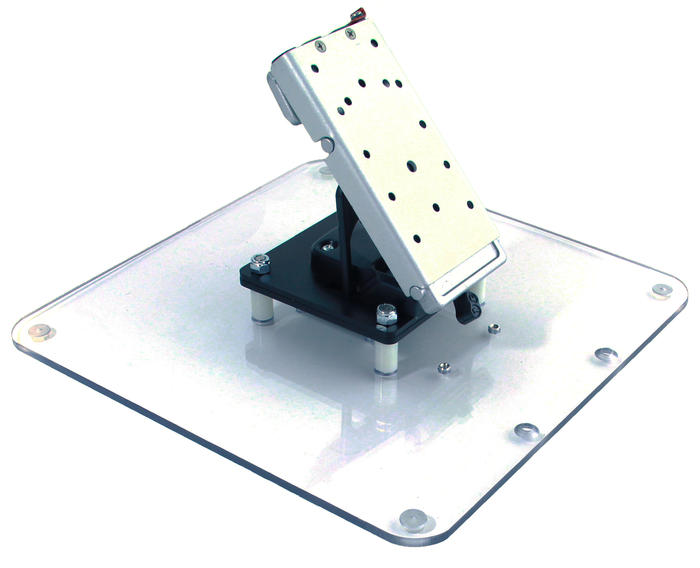
Compatible with any BlueSky Designs Quick Release Plate, you can quickly switch out between reading, communicating, working on the computer or just having fun with your iPad.
Simple and Portable
Without the device attached:
- The Mount'n Tilter folds down to just 2.5 inches tall and measures 12 x 12 across
- Weighs 3 pounds
- Holds devices up to 15 pounds
- Tilt locks securely for direct select users
- Fits in a backpack,
- Use on a dinner table, the floor, your lap, and can be used in bed
Angle adjustment
- Adjust to any angle between flat and completely vertical
- Change your tilt quickly, anytime, without tools
To change the tilt
- To Unlock: Swipe the tilt lever to the right
- Tilt the device up a little*
- Tilt it to the angle you’d like
- To Lock: Swipe the tilt lever left to lock the tilt
* Slam-proof tilting: When you unlock the tilt for a heavy device already positioned at an angle, you may need to pull up on the device slightly to relieve its weight before it can tilt downward.
Attach any Device
- Use the Mount'n Tilter with any device that mounts to our Quick Release Plate (QRP)
- From communication devices, reading trays, to iPads!
- Take a look at how to mount your device here: Device Attachment
- Switching between activities has never been so easy! Here's a short video on changing devices
- And remember, your devices are locked in using our secure RedLock
Additional Placement and Attachment Flexibility
- Two sets of holes allow for three positions: forward, centered or to the rear
- Spacers elevate or lower the Tilt platform
- Customize it! Attach the Tilter to another tray


- Add an additional 90 degree tilt range to your mounted device for reclined access
- Use the built-in Mount'n Mover tilt plate adjustment for fine tuning
- Return it to a flat position for a clear view while driving
Add a Built-in Stand to your device!
- Compatible with anything that attaches to a Mount'n Mover Quick Release Plate (QRP)
- Attaches between the QRP and the Device Plate or Tray
- Broad base of support and non-slip feet
- Much more stable than a QRP
- Use it with the device flat or locked at a 50 degree tilt
- Works with non-mounted devices and trays, too!
Need a Vertical Table Stand?
- To achieve a full vertical position with stability, the Mount'n Tilter is still the way to go
- The 90 degree position cannot be used unless the Stand+90 is secured to a mount
Instructions
Stand + 90 Operation and Attachment Directions



