Do you have questions about how to mount your Mount'n Mover? We're here to help.
Our business hours are 9am-5pm CST Monday through Friday.
Call us at 612-724-7002.
OVERVIEW | STEP 1 | STEP 2 | STEP 3 | STEP 4 | STEP 5 | STEP 6 | STEP 7 | STEP 8
To attach the mount to the wheelchair, orient the Post so the slot on the Post is aligned with the slot on the Wheelchair Bracket clamp. Slide the Post into the wheelchair bracket and clamp it with the quick-release lever.
Tips:
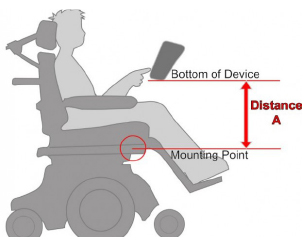
The post is correctly aligned when the post and clamp slots are aligned.
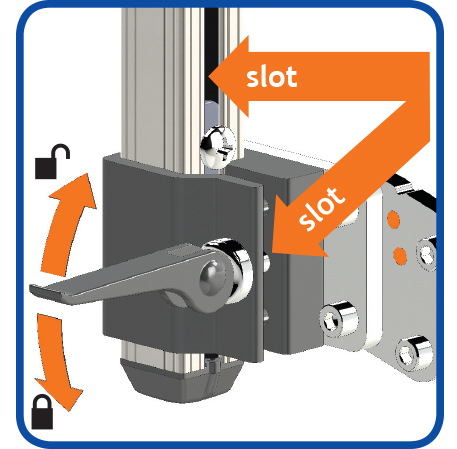
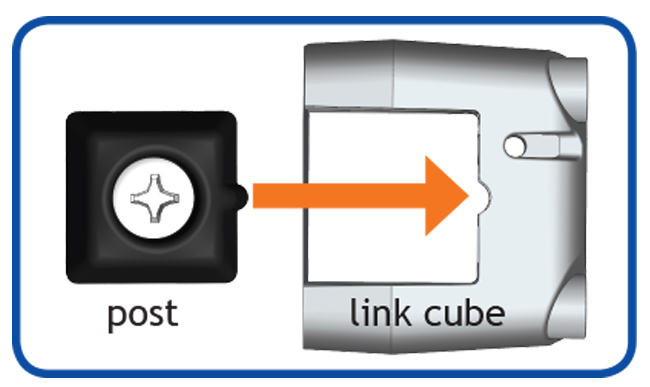
VIDEO: Attaching the Link Cube to the Post
Wheelchair bracket clamp pressure should be set so that, when clamped, post is held tightly and securely.
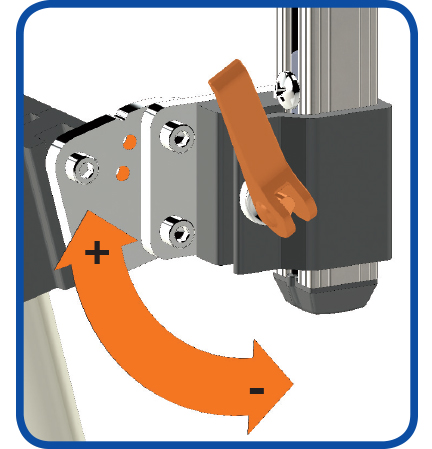
Post height set screw ensures repeatable height and safety.
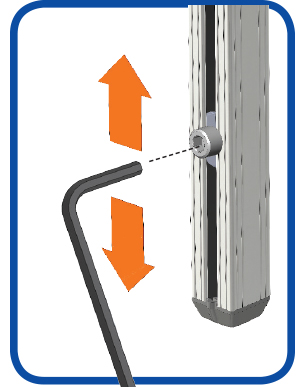
Note: If you are installing a Simple Mount, you are finished!
Do you have questions about how to mount your Mount'n Mover? We're here to help.
Our business hours are 9am-5pm CST Monday through Friday.
Call us at 612-724-7002.