Do you have questions about how to mount your Mount'n Mover? We're here to help.
Our business hours are 9am-5pm CST Monday through Friday.
Call us at 612-724-7002.
OVERVIEW | STEP 1 | STEP 2 | STEP 3 | STEP 4 | STEP 5 | STEP 6 | STEP 7 | STEP 8
To attach the mount to the Post, attach the Link Cube:
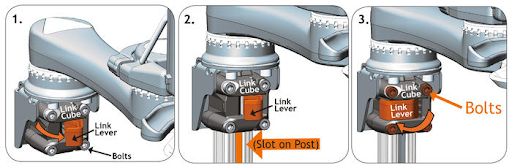
VIDEO: Attaching the Link Cube to the Post
For flexible positioning options or Double Deckers, reposition the Link Cube:
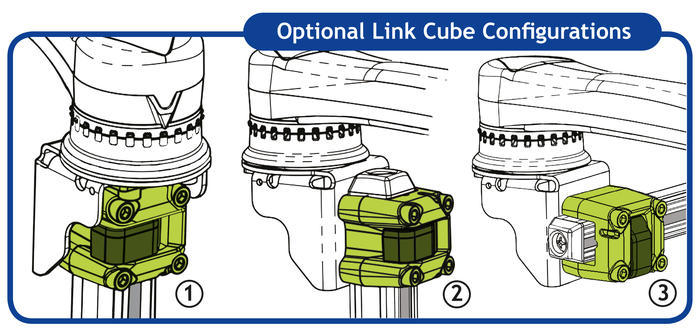
Do you have questions about how to mount your Mount'n Mover? We're here to help.
Our business hours are 9am-5pm CST Monday through Friday.
Call us at 612-724-7002.