Do you have questions about how to mount your Mount'n Mover? We're here to help.
Our business hours are 9am-5pm CST Monday through Friday.
Call us at 612-724-7002.
OVERVIEW | STEP 1 | STEP 2 | STEP 3 | STEP 4 | STEP 5 | STEP 6 | STEP 7 | STEP 8
The Wheelchair Bracket has a square clamp into which the Post inserts, and the mounts attach to the Post. Typically, for best results, the Post should be mounted as vertically as possible when the person is in their usual sitting or driving angle. This makes it easier for a person to move independently.
If the Wheelchair Bracket cannot attach to the Hardware so the Post is vertical, the Angle Adjust Plate may be used between the attachment hardware and the Wheelchair Bracket to adjust the orientation.
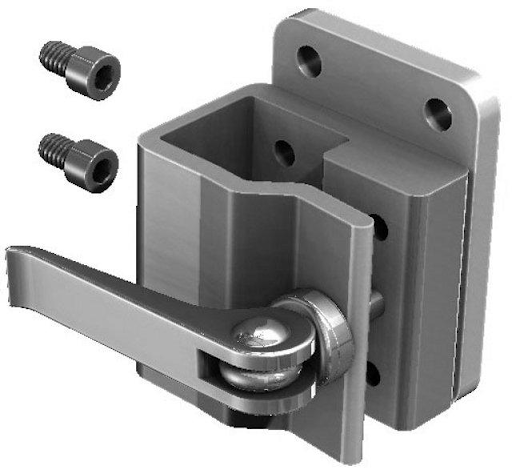
The Solid Wheelchair Bracket (WB2) receives and supports the Post the Mount attaches to. It is made up of a square clamp, to receive the square post; a lever cam clamp to tighten the clamp onto the post; and a back plate. Basics:
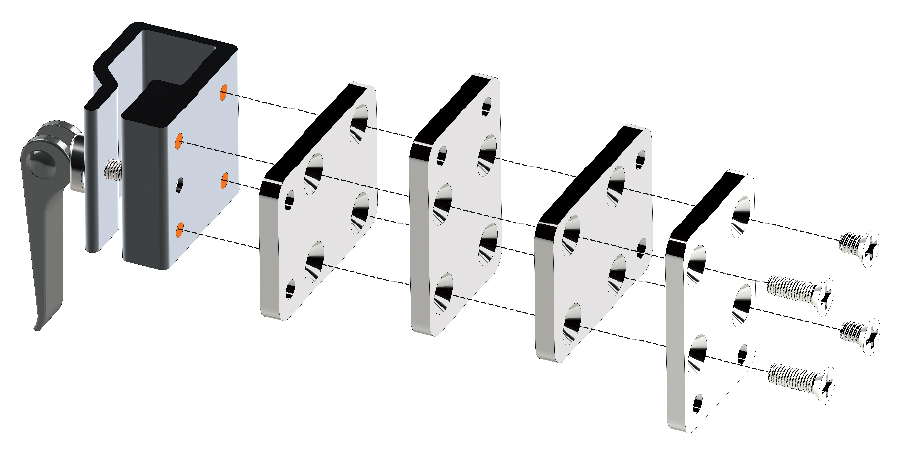
Adjust the orientation of the backplate by removing the screws and reassembling it.

The Angle Adjust Plate (AAP) is used to orient the Wheelchair Bracket so it is vertical, when the plate it attaches to is not. The AAP attaches to an Adapter Plate or L-Angle Extension plate, and the Solid Wheelchair Bracket is attached to the set of holes that bring the post opening to vertical. Using the AAP, you can orient the plate every 7.5 degrees. This is achieved by using the pairings of holes on either side of the AAP to align with the WB2 holes. By flipping the AAP, you get a different set of angles.
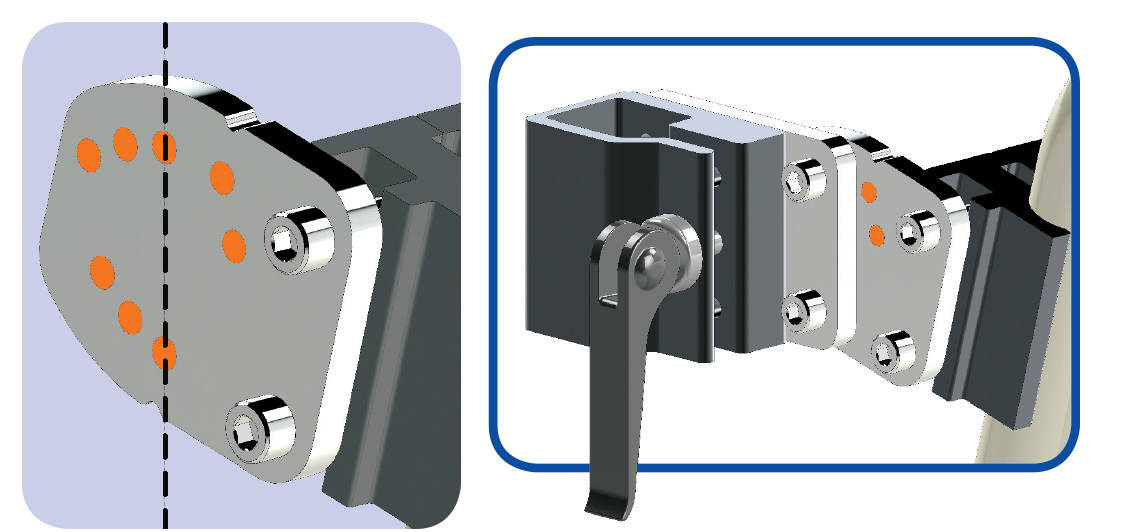
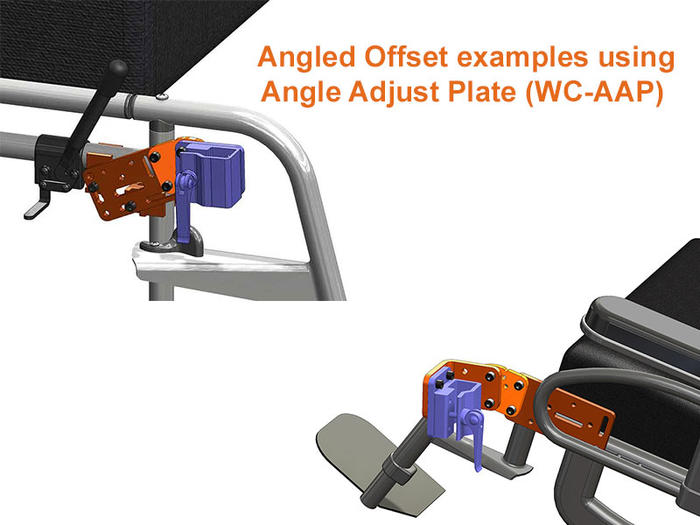
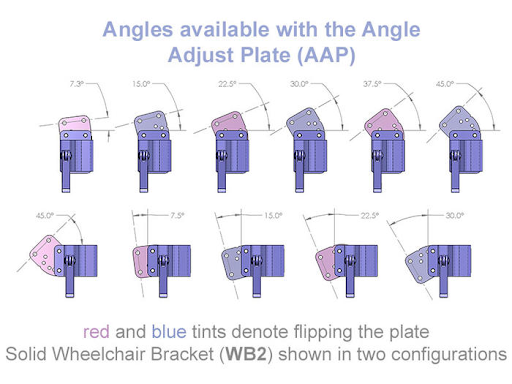
Do you have questions about how to mount your Mount'n Mover? We're here to help.
Our business hours are 9am-5pm CST Monday through Friday.
Call us at 612-724-7002.