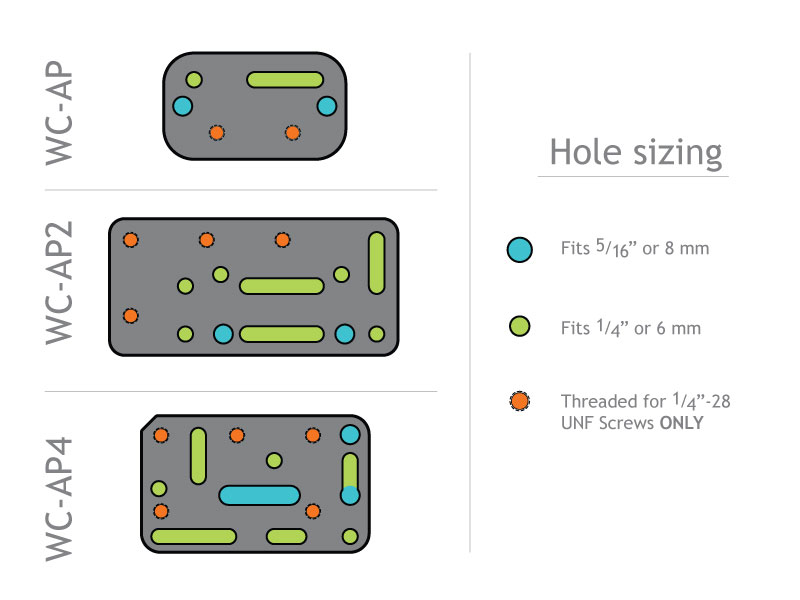How to Attach Your Mount'n Mover: Step 3
Attach the Hardware to the Frame
OVERVIEW | STEP 1 | STEP 2 | STEP 3 | STEP 4 | STEP 5 | STEP 6 | STEP 7 | STEP 8
Using the Attachment Hardware selected in Step 1, position it roughly where you plan to attach it. See below for images showing attachment to different wheelchair frame styles.
Attach the Wheelchair Bracket to the Attachment Hardware so the Post is in the best position. Using the supplied bolts, attach to the threaded holes on Adapter Plates and T-nuts; or attach to the Round or Collar Clamps using the supplied bolts. Experiment with plate and wheelchair bracket orientations to determine the optimal combination. Remember to consider footrest removal, brakes, lap trays, etc.
Once you have determined the best location, attach the plates or clamps according to the instructions on the Quick Guide, your wheelchair’s Mounting Guide, or the Frame Type Mounting Guides (below) that applies to your wheelchair. See Step 1.
Wheelchair Selector Tool
Use this tool to select your wheelchair's make and model:
Frame Type Mounting Guides
Round Clamps
To mount vertically to round tubing, use Round Clamps.
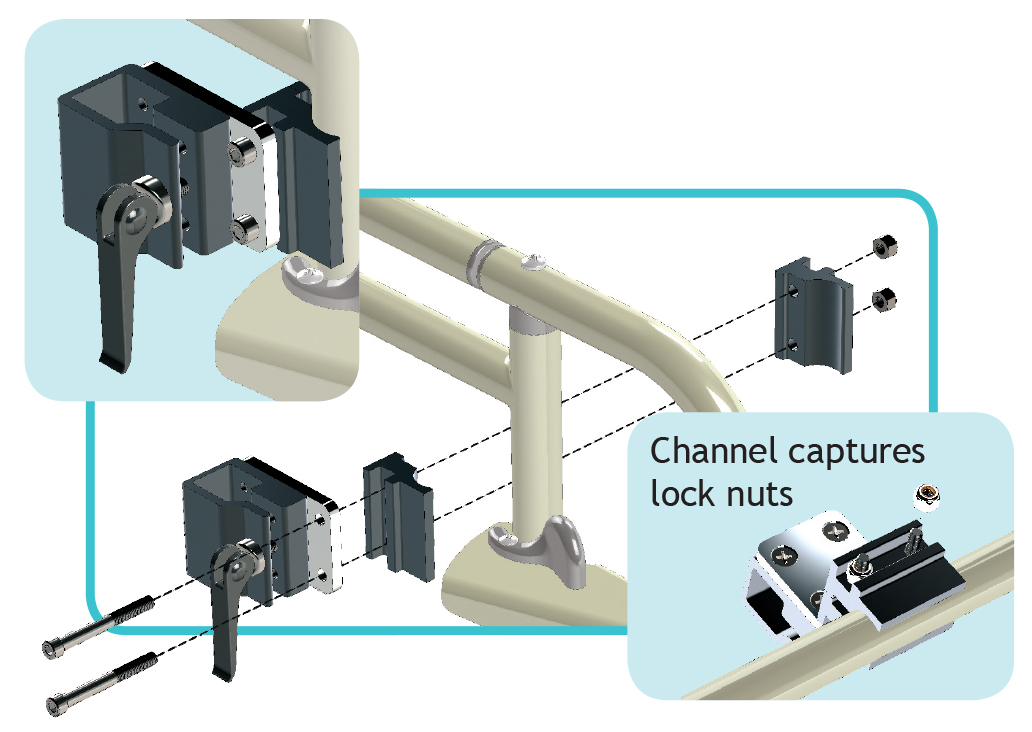
Collar Clamps
Collar Clamps come in a variety of sizes to fit most round tube wheelchair frames.
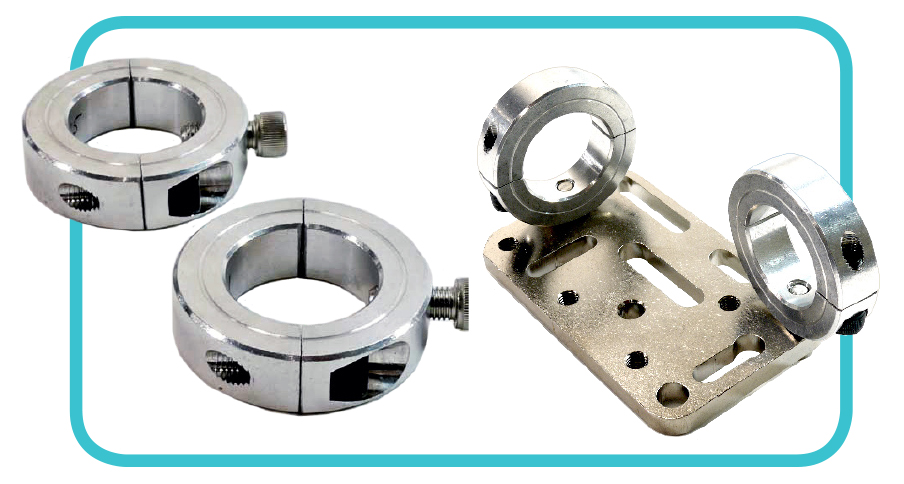
Bridge Clamps
Bridge Clamps provide a stable moutning solution for most chairs with round tubing.
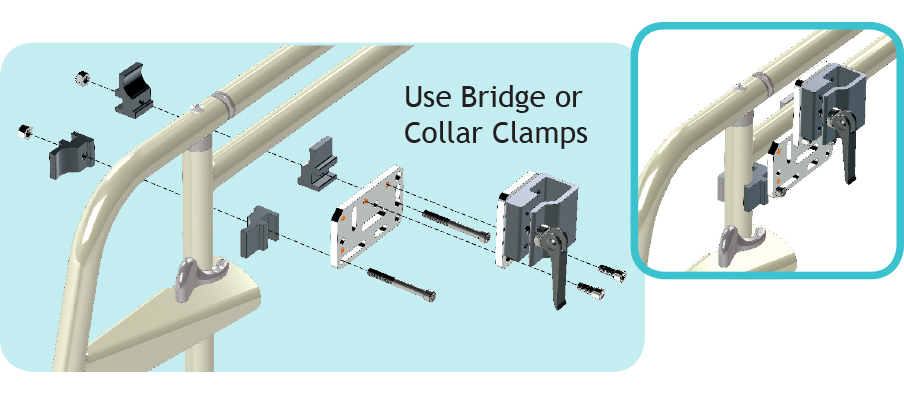
Permobil Unitrack
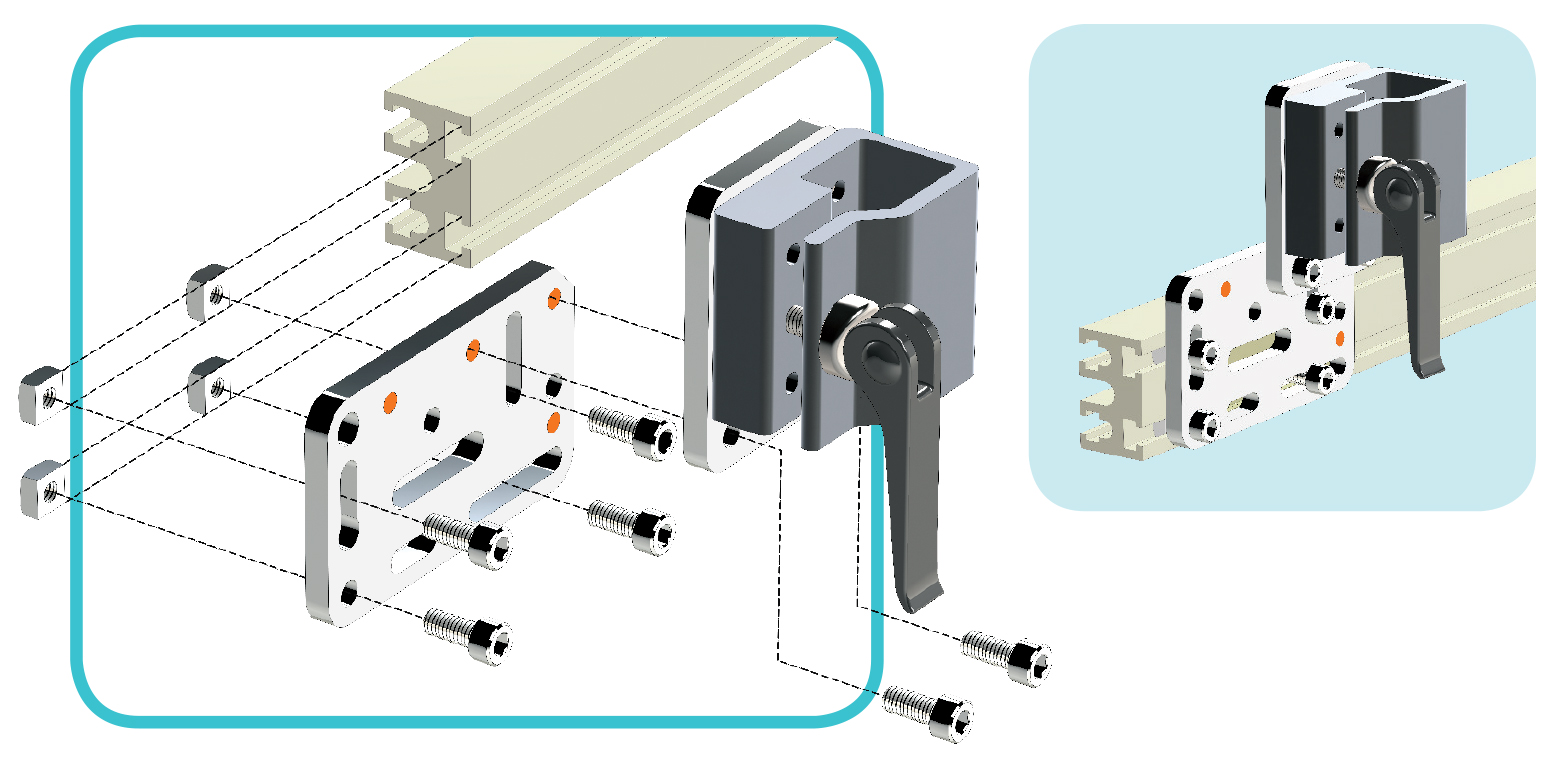
Invacare & Quantum Track
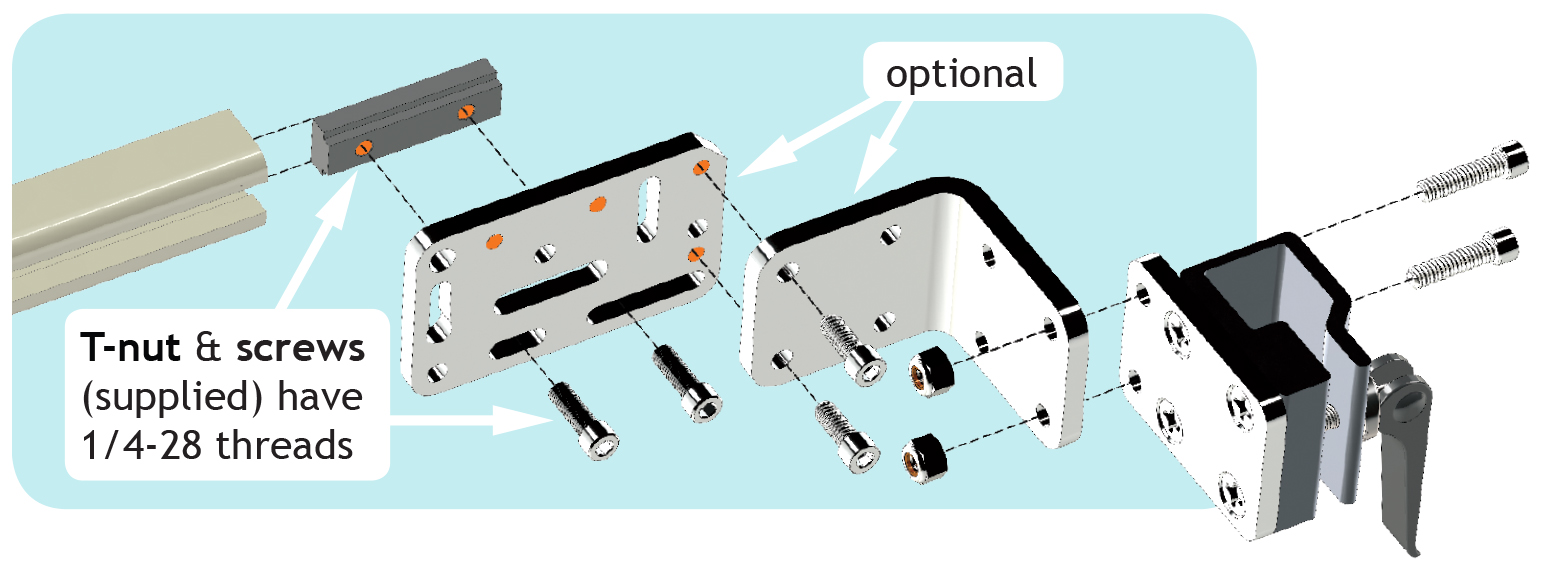
Frame Tubing with Through Holes
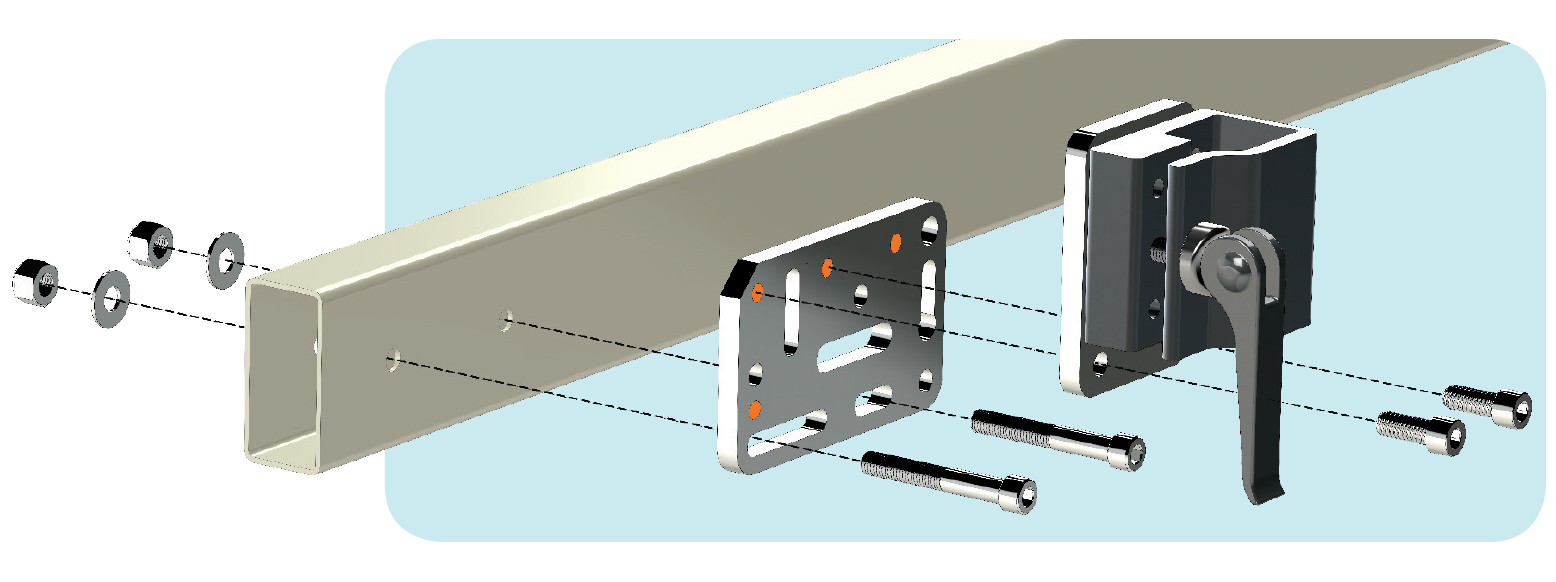
Offset Examples
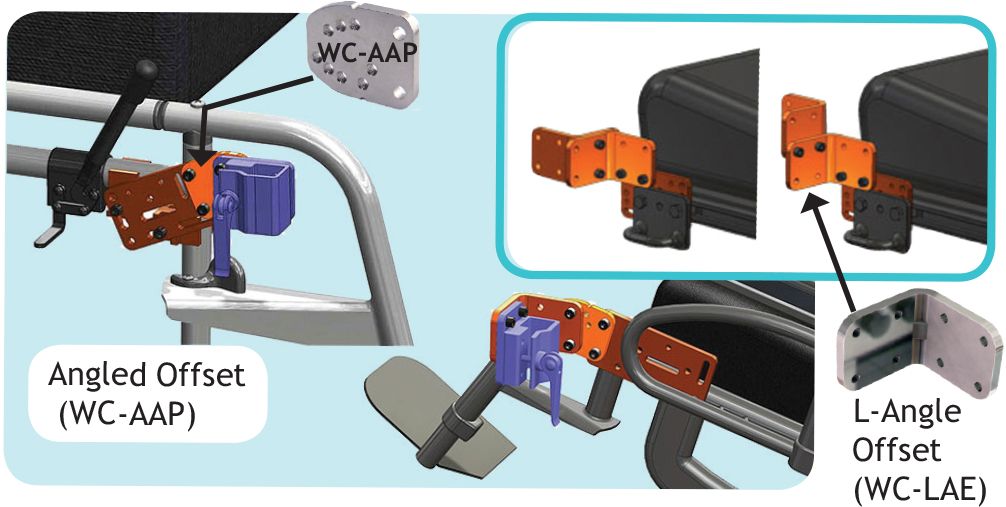
Hole Sizing
Questions? Contact Us.
Do you have questions about how to mount your Mount'n Mover? We're here to help.
Our business hours are 9am-5pm CST Monday through Friday.
Call us at 612-724-7002.